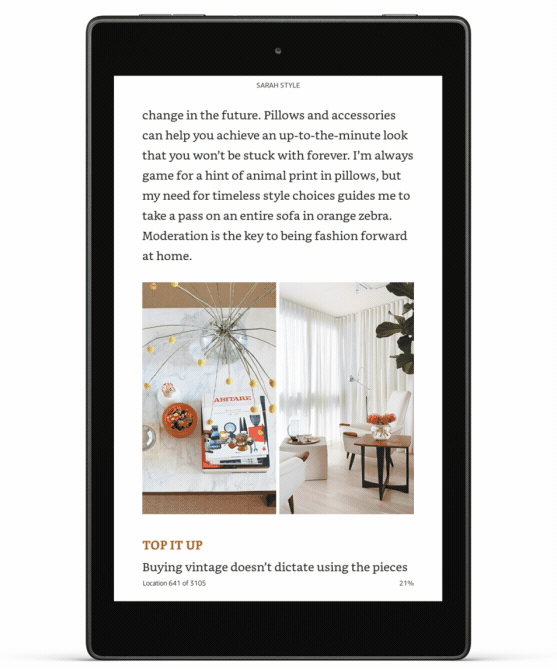Amazon has introduced Page Flip, a new way to navigate Kindle ebooks while always saving your place, in a move the firm says ‘improves’ on the experience of reading print books.
One of the complaints many readers have with ebooks is that they are not as easy to browse to and fro as print books but this new development means they can now easily flip back and forth between pages to reference different parts of the book while they read.
Page Flip is being delivered as part of a free, over-the-air update to Kindle e-readers, Fire tablets, and the Kindle app for iOS and Android.
Kindle Vice President Chuck Moore says, ‘Page Flip makes it easier than ever to refer back to pictures in a political memoir, flip back and forth between a map and your current page in an epic fantasy series, or find passages you’ve highlighted in an investing guide. We’ve taken inspiration from how people read print books and improved upon it.”
Some of Page Flip’s functions include:
-
Zoom out to get a bird’s eye view of the book and quickly find what you’re looking for.
-
At a glance, easily recognize specific pages as you jump around.
-
Pictures, charts, your highlights, and the layout of each page are easy to see with Page Flip’s pixel-accurate thumbnails that automatically adjust as you change your font and margin settings.
-
Automatically saves the page you’re reading in a book, pinning it to the side of your screen for easy navigation. Flip back and forth in a book with confidence, knowing you can instantly jump back to reading with a simple tap of your pinned page.
Laura Hillenbrand, who has sold around 10 million books with Seabiscuit and Unbroken, seems to be impressed with Page Flip. She says, “I love knowing that my work is presented with fluid clarity, freeing my readers from the page shuffling that can cloud and spoil the narrative. With Page Flip, books become vastly more accessible, navigable, interactive, and enthralling.
‘As a ravenous reader and scholar, I savor the ease with which Page Flip allows me to keep thumbnails of maps and diagrams, my notes and highlighted passages, and bookmarked pages before me as I read, so that all I wish to see is accessible with the tap of a finger and my focus never has to leave the storytelling.”
It certainly sounds good. Unfortunately, Amazon hasn’t yet got round to updating any of my Kindle devices but I’m looking forward to trying it out.
I’m just hoping that Amazon has managed to sort out how Page Flip is going to play in Kindle Unlimited, which uses a pay-per-page-read model, as they did have problems recently when scammers placed links at the start of a book which then flipped readers through to the back of the books, triggering the pay-per-page payments.
Page Flip is available on millions of books, with more being added every day. On the Kindle ebook Store page, look for “Page Flip: Enabled” in the features list of a book.
The animations here show some of the ways you can navigate ebooks with Page Flip. The first illustrates how you can pin a page and then glide through other pages before tapping the pinned page to return to it while the second shows how to get a bird’s-eye view of an ebook and the third is how to recognize specific pages as you zip around, with thumbnails automatically adjusting as type and page margins are changed.